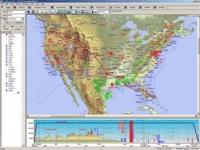 Golden Eagle FlightPrep was developed take advantage of the latest Internet online flight planning capability. Many new features, such as weather overlay, always current TFR's, richer flight planning charts, and a direct online flight planning gateway to FlightPrep, make Golden Eagle FlightPrep the flight planner of choice for pilots facing the challenges of today's complex airspace. The new Golden Eagle flight planner includes: optional VFR & IFR charts as well as approach plates to your flight preparation system, new airspace & TFR tool tips let you touch airspace and get instant identification and effective details, new graphical airspace depiction on the profile view with airspace tool tip capability, new route wizard featuring SIDs & STARs listings, new Internet auto-update feature to alert you of new data and program files. Version 5.0.4 may include unspecified updates, enhancements, or bug fixes.
Golden Eagle FlightPrep was developed take advantage of the latest Internet online flight planning capability. Many new features, such as weather overlay, always current TFR's, richer flight planning charts, and a direct online flight planning gateway to FlightPrep, make Golden Eagle FlightPrep the flight planner of choice for pilots facing the challenges of today's complex airspace. The new Golden Eagle flight planner includes: optional VFR & IFR charts as well as approach plates to your flight preparation system, new airspace & TFR tool tips let you touch airspace and get instant identification and effective details, new graphical airspace depiction on the profile view with airspace tool tip capability, new route wizard featuring SIDs & STARs listings, new Internet auto-update feature to alert you of new data and program files. Version 5.0.4 may include unspecified updates, enhancements, or bug fixes.Your checklist for the fastest possible startup!
1.The install creates a new Golden Eagle 5.0 by FlightPrep icon on your desktop. To start the new software be sure you click on the new shortcut, or [Start] [All Programs] [FlightPrep] [GoldenEagle 5.0 by FlightPrep].
2.When you start the program for the first time, please review and accept the License Agreement
3.If you are online to the Internet, please confirm or create your FlightPrep User Account
4.When the system informs you data is expired or Uninstalled, click [Update from Internet] to down the free additional data files. Select the [Updater] tab to view the download and installation progress. When the files are ready for access, they turn green. Just exit and restart the program to integrate the new data automatically
5.Our brand new FlightPrep Help Manual is now installed and available on your system. You can access it via [Start][All Programs][FlightPrep][FlightPrep Help Manual]. To use and view the manual requires Adobe Reader (included on the CD ROM distribution.)
• License: Free
• Operating system: Windows 2003, Windows Vista, Windows Server 2008, Windows XP, Windows 7
• File Size: 48.17MB
• Publisher: flightprep.com
• Download Golden Eagle FlightPrep via CNET
Related Topics
FirePasswordViewer 1.2.2 - Find your stored password in Firefox Browser
Free Video to JPG Converter 1.5.1.53 – Free tool to Make snapshots and extract images from video files
Perfect Utilities 2.0.1.0 - Freeware PC Optimization Tool
Glary Undelete – Free Tool To Recover Deleted Files
Golden Eagle FlightPrep 5.0.4 - Plan your flights with online help
No comments:
Post a Comment