How to change the date or time of article post?
just click the "Post Options" link, This will reveal some more settings for your post, including the date and time, which are on the right-hand side. Change it to the date and time you want, publish it and your post will be moved back or front.
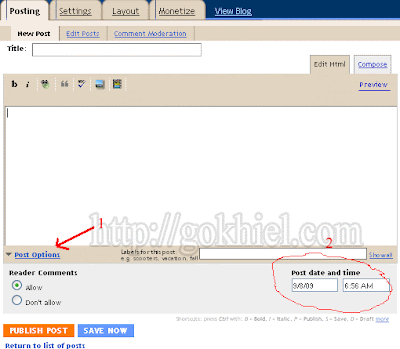
Easy right? Happy Blogging :)
Related Topics:
Easy Tips To Add Adsense Ads Below Post Title On Blogger ( Blogspot )
How to use Strips Ad in Blogger
How to Show Tag Cloud in Blogger (Blogspot)
How to Hide / Remove Blogger Navigation bar
How To Change The Date Or Time For Your Article Post In Blogger (Blogspot)
This is very nice and easy way to change date and time of blog. I like your post.
ReplyDeleteDary Web Designs is a Kuwait based web development company providing a unique audio-visual experience to the visitors. Create a distinct online identity with Dary Web Designs.
ReplyDeleteWeb Designers Kuwait
I like this post because it defines very easy way to change date or time
ReplyDeleteIOS App Development Company in Kuwait